What’s New in AYON: Autumn 2024 (Part 1)
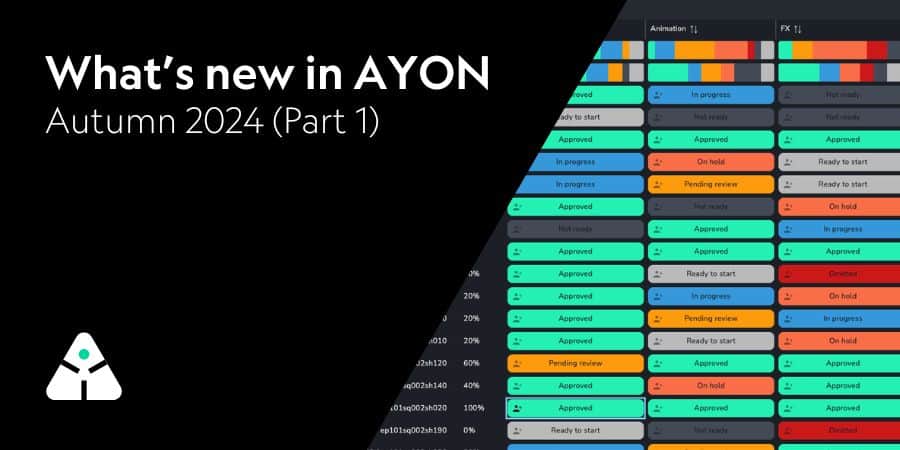
As we step into autumn and the evenings get darker, AYON has rolled out several powerful updates across September and October. From streamlining task management to improving workflows with new tools and integrations, these updates are designed to make your projects run smoother than ever.
Here’s a summary of the highlights from recent releases:
⚡ Server updates
Settings Migration Tool
One of the key challenges for many users has been copying addon settings across projects and versions. With the Settings Migration Tool in version 1.3.9, this process is now automated and accessible with a single click. When setting a bundle to production, staging, or development, you can effortlessly copy all settings—including project overrides—from another bundle. Additionally, right-clicking on a bundle allows you to copy settings at any time, making addon management more efficient than ever.
Other enhancements in this version include the redesigned Path Navigation, allowing seamless movement between folders, tasks, and versions, and a revamped Entity Card that improves readability and consistency across the interface. These changes bring a fresh level of clarity to managing entities and content.
Notable fixes and improvements:
- URI sharing: Easier sharing of project URLs, with embedded URIs for more efficient collaboration.
- Reviewables management: Managers can now delete reviewable files, giving more control over the review process.
- User settings: Inactive users are now greyed out for better visibility.
👉 Read more details on the community forum.
Emoji Reactions & Pipeline Updater
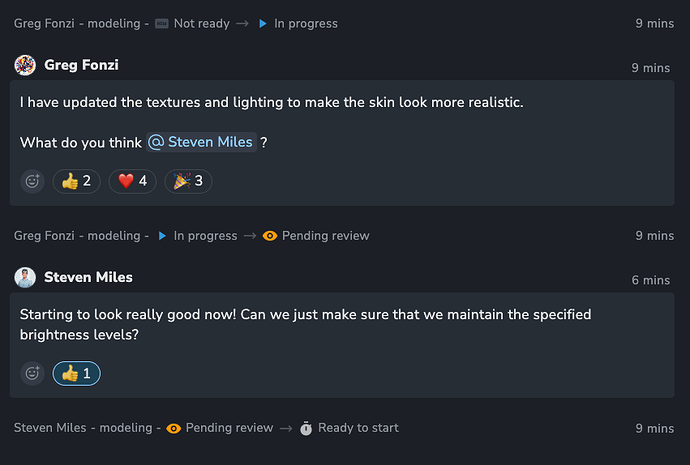
Sometimes, words aren’t needed to communicate in fast-paced workflows. Version 1.4.2 introduces Emoji Reactions to comments, allowing users to quickly respond with one of five emojis: 👍, 👎, ❤️, 🎉, 📝. This feature keeps the activity feed uncluttered while enhancing communication with a touch of fun and personality.
In addition to emoji reactions, the Pipeline Updater Tool significantly simplifies the process of updating pipelines. Instead of manually bootstrapping and configuring new tools, the updater leverages your current setup to install the latest tested addons, desktop installers, and dependencies—all without disrupting your team’s workflow. This tool works seamlessly with the Settings Migration Tool, making updates faster and less complex.
🚀 Production tracking updates
Task Progress Page
Keeping track of a project’s progress just became much easier with the Task Progress Page in version 1.4.0. This feature provides a highly visual snapshot of your entire project, using prominent status colors and thumbnails to offer an instant overview of task statuses. You can now view and manage task progress in one place, making it easier to track milestones and ensure tasks are completed on time.
Key features:
- Visual Tracking: Task statuses are represented visually, helping users immediately understand the state of a project.
- Task Management: With just a click, update task statuses or reassign tasks, ensuring your team stays on track.
- Multi-selection & Context-Aware: Select multiple tasks at once for bulk actions, or double-click a task to open a detailed view without leaving the page.
This powerful addition ensures that project management remains both efficient and intuitive.
👉 Read more details on the community forum.
Task Priorities & Scoped Statuses
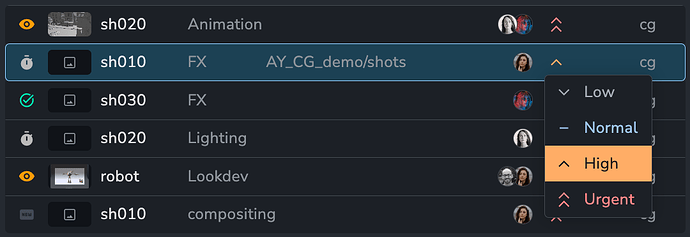
Version 1.5.1 introduces the much-requested Task Priorities feature, allowing teams to manage tasks based on urgency. With four default priority states, you can now easily identify which tasks need immediate attention and update priorities directly from any location in AYON. This helps ensure that the most critical tasks are handled first, optimizing team productivity.
Additional improvements include the Attribute Options Creator, which enables users to create custom dropdown menus with personalized colors and icons, and Scoped Statuses, allowing folders and tasks to have unique or similar sets of statuses depending on your workflow needs.
Finally, the introduction of S3-compatible object storage allows project files like reviewables and attachments to be stored more flexibly, adding another layer of efficiency to the system.
👉 Read more details on the community forum.
Task Progress Enhancements
Version 1.5.2 has introduced several improvements to the Task Progress Page:
- New Search and Filter Bar: Quickly locate tasks with context-based search suggestions and customizable filters.
- Thumbnail Views: Larger folder thumbnails make visual navigation easier.
- Drag-and-Drop Reordering: Intuitive drag-and-drop support for rearranging items in settings.
- Notification Tweaks: Status changes now appear only in the “Other” tab to keep the “Important” tab focused.
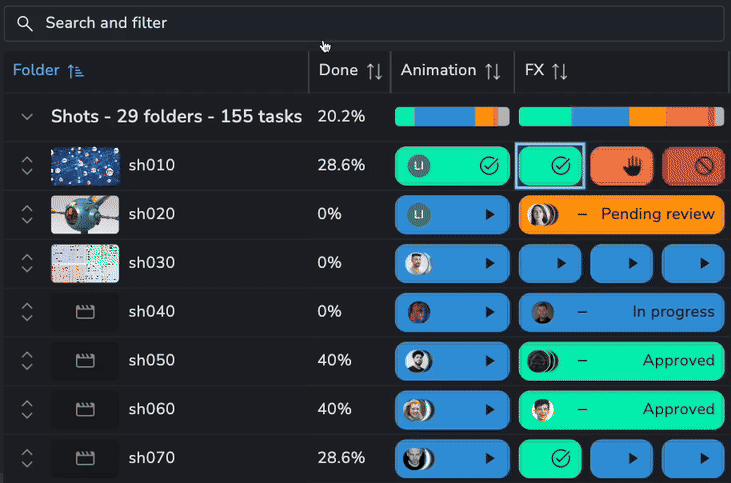
🤖 Pipeline updates
USD Experimental Integration
AYON is stepping into the USD (Universal Scene Description) world with the USD Contribution Workflow. Traditionally, different departments would create individual products that had to be loaded separately. Now, with this new workflow, you can publish directly into an asset’s model, look variants, or shot layers, automatically building the USD structure for you. This integration is designed to streamline complex workflows and ensure that all contributions are automatically combined into a cohesive whole.
Additionally, the AYON USD Resolver speeds up the process of resolving AYON Entity URIs dynamically at runtime, with support for clever caching and pinning. This feature ensures no publish affects the scene while it’s rendering and allows for stages to be loaded at maximum speed without server interaction. Although this is an experimental release, it’s a significant step forward for productions using USD within AYON.
👉 Read more details on the community forum.
Application and Tools Settings
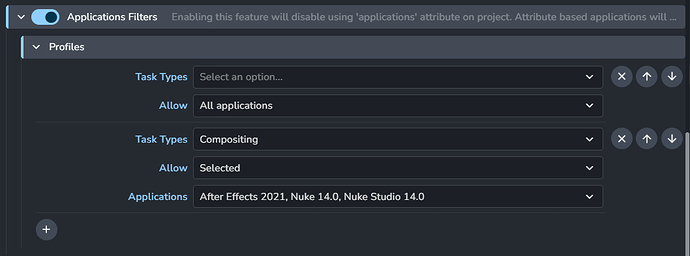
The Applications Addon update introduces a more flexible and intuitive way to configure Studio and Project applications. Previously managed within Project anatomy, applications and tools are now defined within the addon settings, which enables:
- Studio Settings: Centralise application definitions in studio settings, enabling faster updates across projects.
- Filter Profiles: Apply filters to specify which applications are available based on project or task type.
- Bundle-Based Filtering: Applications are staged with staging bundles, allowing for safe configuration testing.
Please note that legacy anatomy attributes for applications and tools are now deprecated. A toggle in the addon allows switching between legacy and new settings temporarily.
👉 Read more details on the community forum.
Web Launcher
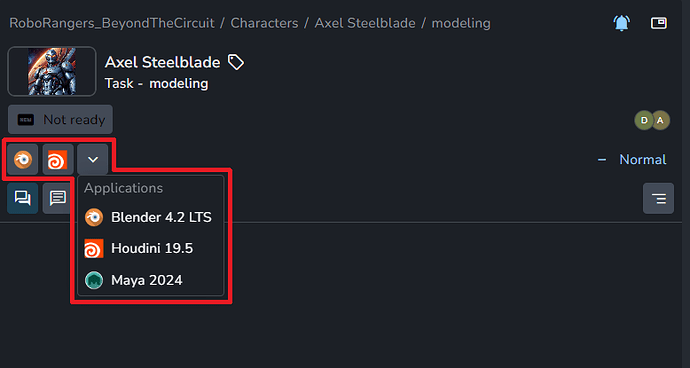
The new Web Launcher Actions feature allows users to launch applications directly through the AYON web server, eliminating the need for the desktop launcher and simplifying the process. Web actions are generated from application definitions and adhere to settings within production or development bundles, creating a flexible and streamlined workflow.
👉 Read more details on the community forum.
Unreal Engine Enhanced Workflow
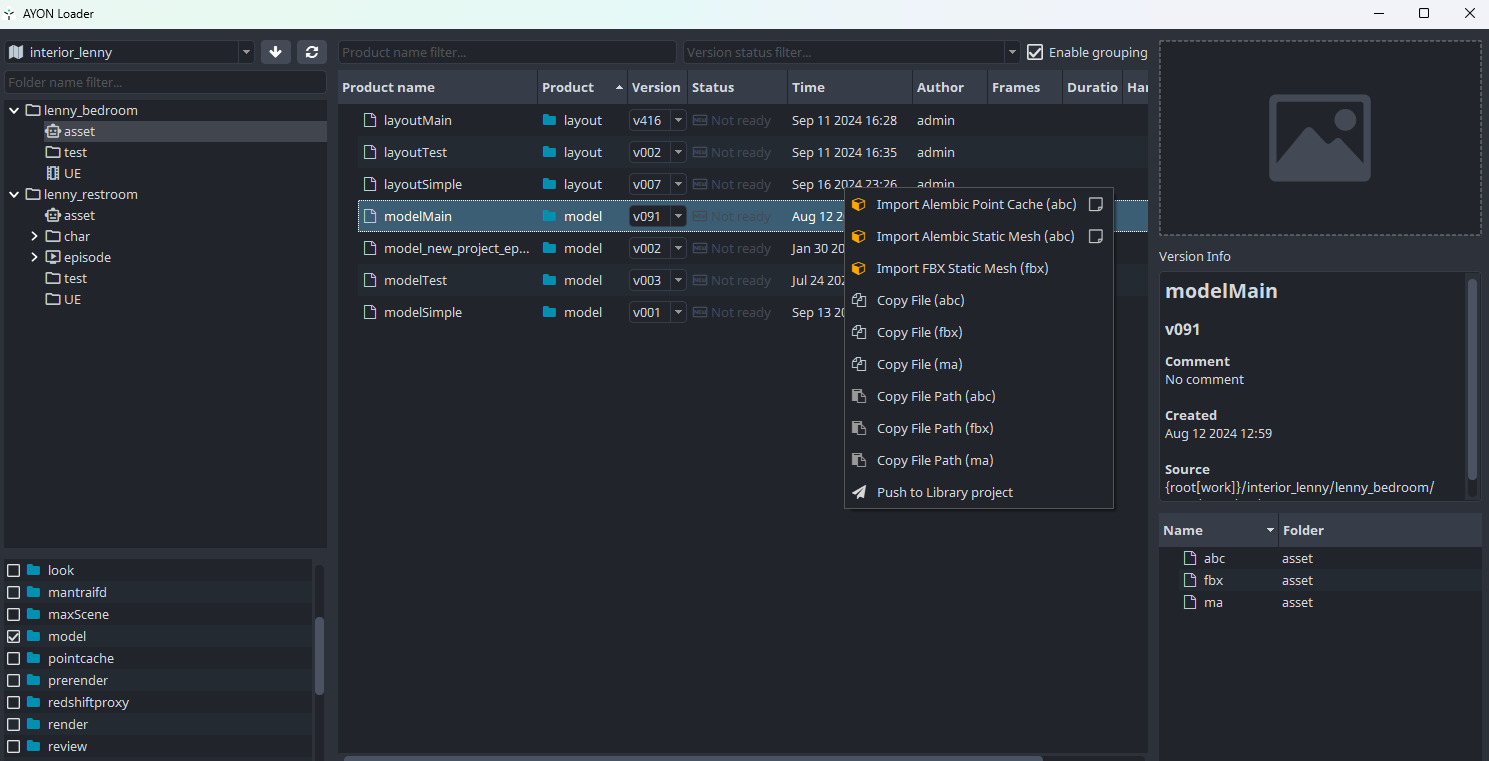
The recent Unreal Engine Enhanced Workflow brings exciting new tools and features to streamline tasks in Unreal 5.4:
- Build Sequence Hierarchy: This feature allows users to build shot structures based on project folder hierarchies.
- AYON Menu and Tools: Users can load assets using Maya presets, ensuring correct transforms and customized asset directories.
- Enhanced Alembic Loaders: Preset options for Alembic imports help maintain object transforms across Unreal projects.
This update aligns AYON’s Unreal integration with Epic Games’ roadmap for USD support and promises exciting developments in 2025.
👉 Read more details on the community forum.
That wraps up our updates in Part 1. Stay tuned for Part 2, where we’ll cover more updates and features coming later in the next few weeks.






