Introducing Lists in AYON
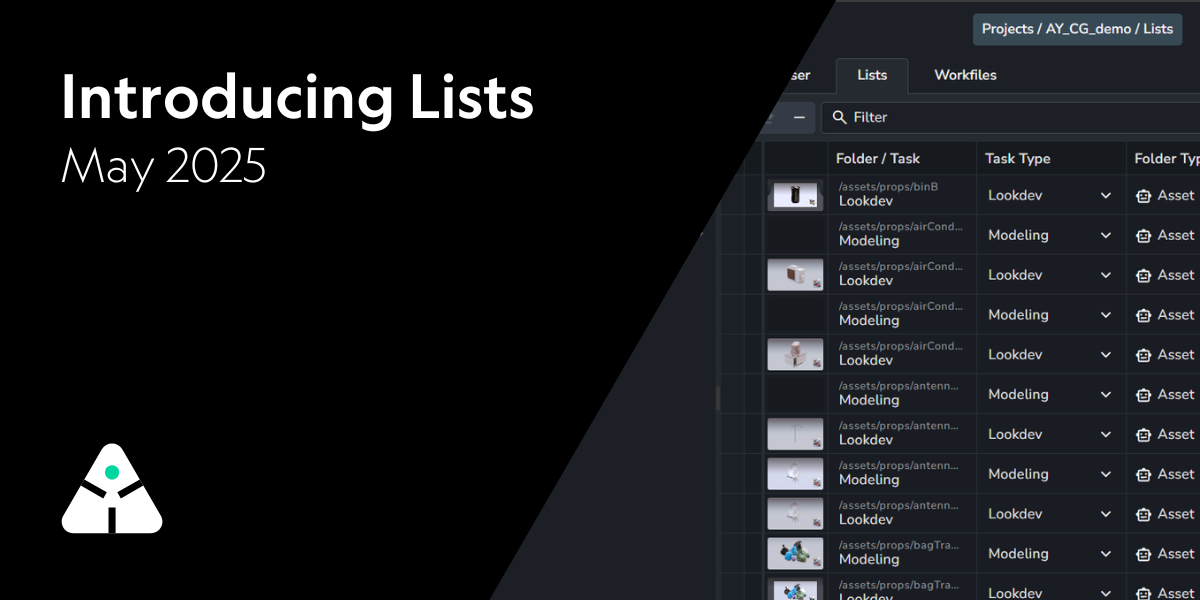
We’re excited to announce Lists, a brand-new feature in AYON 1.9 that puts you in control of how you organise, track, and manage your work, no matter your workflow or role.

What are Lists?
Lists let you group folders, tasks, or versions from anywhere in your project into a single view. It’s a flexible alternative to the standard project hierarchy, ideal for tracking tricky shots, reviewing versions, or just keeping things organised your way.
There are no limits on what you can add or how many items a list can hold. Use Lists to:
Track priority shots for dailies or reviews
Gather tasks needing attention
Compare versions side-by-side
Manage personal to-do lists
Whether you’re a Lead prepping for a review, a Supervisor tracking notes, or an Artist pulling references, Lists help you focus on what matters most.
Who are Lists for?
Lists are especially helpful when you want to bring together items from across your project, without being limited by folder or task structure.
- For Leads: Collect key shots or assets for dailies, reviews, or feedback, all in one spot.
- For Supervisors: Track notes, manage tasks that need follow-up, or gather assets that require review.
- For Artists: Organise references, focus on your current priorities, or create checklists for personal workflows.
Custom Attributes: Make lists your own
One of the most powerful aspects of Lists is the ability to add custom attributes, they’re extra fields unique to each list. These appear as columns in your list, so you can track exactly what you need, in your own way. For example, you can add a checkbox to track approvals, or create a field for delivery dates or vendor assignments. List attributes are independent for each list, giving you total flexibility without making them universal for the entire project or studio.

A few ways teams use custom attributes:
- Approval tracking: Add checkboxes for each director or supervisor, so approvals are easily recorded.
- Editorial details: Add delivery dates, notes, or extra information specific to a commercial cut or project phase.
- Vendor management: Track assigned vendors, deadlines, and statuses, perfect for coordinating with external teams.
- Shot tracking: Mark which shots are included in various edits, or specify required formats like square, vertical, or horizontal.
With custom attributes, your Lists become tailored, actionable tools for your workflow.
Key features at a glance
- Custom Lists: Build lists tailored to your needs with flexible drag-and-drop ordering.
- Enhanced Views: Enjoy familiar filtering and spreadsheet-style editing from the Project Overview, now applied to your lists.
- Custom Attributes (⚡ Power Feature): Add unique fields to any list for things like approvals, deadlines, or vendor notes, keeping everything you need at your fingertips.
- Easy Management: Quickly rename, filter, or search your lists, and add or remove items with just a few clicks.
With Lists, you can break free from rigid hierarchies and build a workflow that truly matches your project and team. Discover the new way to organise your pipeline in AYON 1.9 and see how much easier tracking, reviewing, and collaboration can be.
Want to learn more or get started with Lists? Read our detailed help guide on Lists.






